Telegram US Group List 1496
-
Group
 45,868 Members ()
45,868 Members () -
Group

‘𝘔𝘢𝘔𝘢𝘔𝘰𝘰 𝄢
809 Members () -
Group

реклама КРИПТОВАЛЮТ
7,458 Members () -
Group

فکاهیات(اضحک و انسه اهمومک)
705 Members () -
Group

Звездная Пыль
1,072 Members () -
Group

ترآمادؤل🌍❤️₁₈+
1,596 Members () -
Group

Kiri Twitter
497 Members () -
Channel

Сигареты🚬Оптом🚬 Купить
12,618 Members () -
Channel

أكـتـُـوبر
506 Members () -
Group

Бизнес & Предприниматель
620 Members () -
Group

مُرادي.
23,509 Members () -
Group

𝖺𝗇𝗀𝖾𝗅 𝗉𝖺𝗂𝗇 .
706 Members () -
Group

🕊تلاوات🕊خاشعة🕊
668 Members () -
Group

حوادث اصفهان
10,816 Members () -
Group

دکه صنعتیاصفهان
404 Members () -
Channel

ꨄ𝓙𝓮𝓿𝓲𝓷𝓬𝓪 𝓐𝓽𝓱𝓪𝓵𝔂𝓪ꨄ
445 Members () -
Group

لبنت قلبي 🖤🪐
320 Members () -
Group

SPOTIGRAM LEAKS RELEVANTES
9,971 Members () -
Group

مـحـ̷ِْــٰــ۫͜ـــبــي آݪروآيآتـَٰــۘ❀ـَٰـ 𖠛
1,274 Members () -
Group

🦋Fair Шаблонов🦋
842 Members () -
Group
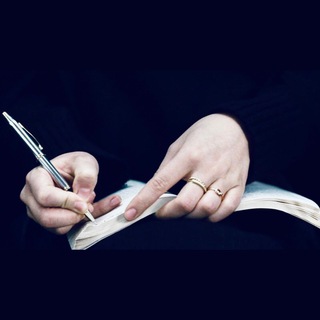
سَـارة.
483 Members () -
Group

GN
10,328 Members () -
Group

Chatting 🗣️Area🔥
380 Members () -
Group

🍁صداے ِ ســڪــوت🍁
3,673 Members () -
Group

Indian memes
807 Members () -
Channel

Черная маска
750 Members () -
Group

Мы псковские
774 Members () -
Group

Joga Bonito
24,859 Members () -
Group

Técnicos em Impressoras
371 Members () -
Group

♥English for beginners ♥
3,821 Members () -
Channel
-
Group
-
Group

F00-F99 Чат
359 Members () -
Group

❤️🌺•IN LOVE•🌺❤️
4,395 Members () -
Group

𖦹 𝒔𝒐𝒇𝒕 𝒈𝒊𝒓𝒍 𖦹
1,182 Members () -
Group

BALACLAVA
37,277 Members () -
Group

📖Everyday English👨🏫
15,627 Members () -
Group

StudentenStehenAuf - Dresden
496 Members () -
Group

Женские штучки
1,335 Members () -
Group

БОРЩ
2,038 Members () -
Group

ЧЕРНУХА 🍄
97,012 Members () -
Group

﮼طِيف .
2,411 Members () -
Group

🗣 StudentenStehenAuf - Hamburg
770 Members () -
Group

StudentenStehenAuf - Bonn
449 Members () -
Group

اخبار ورزش و جوانان استان تهران
2,174 Members () -
Group
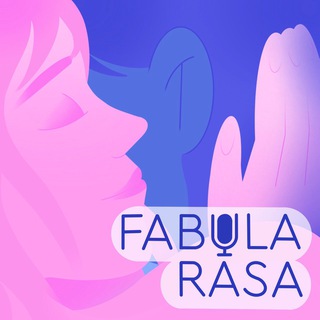
Fabula Rasa
380 Members () -
Group
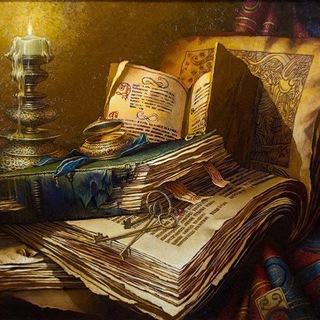
ХРИСТИАНСКИЕ РАССКАЗЫ 📜
2,368 Members () -
Group
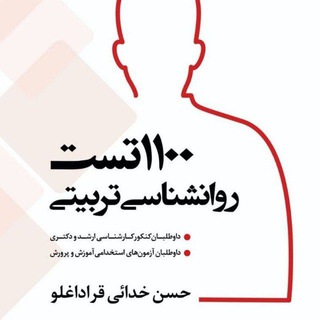
روانشناسی تربیتی
3,839 Members () -
Group

Клубничный мохито🍓
61,591 Members () -
Group

my strange addiction ⛈
24,237 Members () -
Group

شبکه آموزش زبان
5,499 Members () -
Group

Mind Trips without Ticket
4,313 Members () -
Group

انجمن اسلامی دانشجویان دانشگاهتهران و علومپزشکی تهران
3,045 Members () -
Channel

FAKE|LOVE CHANNEL
728 Members () -
Group

『ZEED OFFICAL』
1,542 Members () -
Group

मोहब्बत शायरी ☜┼╯
1,308 Members () -
Group
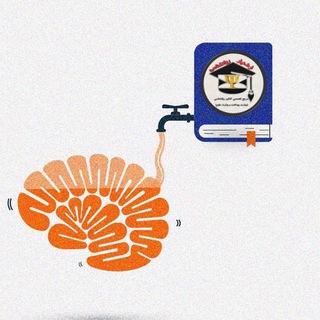
«تست یار» ارشد و دکتری روانشناسی
3,318 Members () -
Channel

🌍 MOVIE WORLD 🌎
801 Members () -
Group

- لِـ سـنـد الڪامـي؛
11,580 Members () -
Channel
-
Channel

A L A S K A / HIRMIN
1,192 Members () -
Group

TGMEGAPRO MIX | МИКС
356 Members () -
Channel

Ebookz Collections
32,580 Members () -
Group

Ла Лига | Испанский футбол
1,986 Members () -
Group

LinAcademy
612 Members () -
Group

TGMEGAPRO 5000+ | 10 000+
450 Members () -
Group

Закрыто
640 Members () -
Group

﮼هي،طفلتي ❤️🔥
592 Members () -
Channel

RESIDĒNT, HIATUS.
2,004 Members () -
Channel
-
Group

Женское счастье 🎈
58,149 Members () -
Group

Планета Земля🍁
4,060 Members () -
Channel

لـــيــانَ²
781 Members () -
Group

=- 𝐌𝐫𝐃𝟑𝐯𝟏𝐋 Community =-
1,299 Members () -
Group

پیشرفت & پرواز(معدن کتاب درسی)
14,269 Members () -
Channel

Фестиваль квн 2021
817 Members () -
Group

ትምህርት ሚኒስቴር
101,454 Members () -
Channel
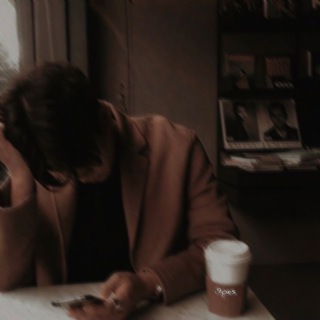
فضفضة حواء 🧚
437 Members () -
Group
-
Group
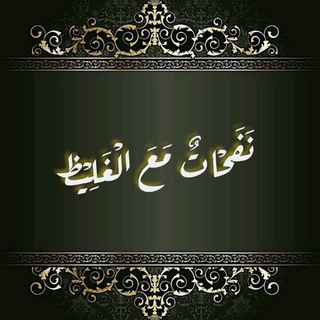
نَفَحَاتْ
5,555 Members () -
Channel

Yaya Beshir
14,691 Members () -
Group
-
Group

Campus
3,790 Members () -
Group

سودان
2,780 Members () -
Group

مقولات مشاهير
2,700 Members () -
Group

روايات
534 Members () -
Group

CChk secret, 精選報告區
1,537 Members () -
Group

No Goal Bet
448 Members () -
Channel

ذِڪࢪيــاات 💔🚶🏽⇣
303 Members () -
Group

Дом Фактов
2,608 Members () -
Group

Davlat Test Markazi.
27,769 Members () -
Group

BAZIGAR TIPS™ ❤️CRICKET BETTING REPORT ☑️🔲
1,087 Members () -
Group

❤️ رمـزيــات دقـــه ❤️
3,359 Members () -
Channel

° sufferfeels 🥀
5,916 Members () -
Group

شـ؏ـ⚘ـرے براے تو♡☔️
1,224 Members () -
Channel

𝕄𝔼ℝ𝔼🖤🎼 . •
2,547 Members () -
Group

Nahom Records Inc
3,449 Members () -
Channel

اناقةة أُنثى🌼
331 Members () -
Group

غيمة تفاؤل⛅️
967 Members () -
Group

کانال رسمی محمد حسن آصفری
2,333 Members ()
TG USA Telegram Group
Popular | Latest | New
System Default (Android) or System (iOS): Matches the theme to your operating system's current mode. To edit photos/videos, click on the “attach file” and select a file from the gallery, or capture a new one from the camera. Once you do that, you will see various options to edit the file before sending it. You can crop the picture, adjust colors, exposure, contrast, and add emojis and text to videos. Furthermore, you can view how much Mobile or WiFi data you have consumed so far. Just tapping on “Data Usage”, and it will show you “Bytes sent” and “Bytes received” of individual file types.
Take Control of Telegram Privacy and Security If you're verified on at least two social networks, you can verify your group, channel or bot. Just like we can share videos with a pre-defined timestamp of YouTube videos, we can do the same thing on Telegram as well. For example, if you are sending a long video and want the user to play it from a specific timestamp say, 1:20, you can just type check the reaction at 1:20 in the video caption. Now when the user taps on the highlighted 1:20 link, the video plays from that particular timestamp. This is a helpful tip for users who send videos on Telegram regularly. Another useful feature is “send without sound”. It is rather self-explanatory: you can message friends freely when you know they are attending an important meeting, studying, or sleeping. Recipients will get a notification as usual, but their device won’t make sound, even if it is in general mode.
Once you have added your theme, you will see a new paint button has appeared at the top. Tap on it and then you will see the names of different elements that you can edit. To use this feature, head over to the hamburger menu by swiping right and choose Contacts. Choose ‘Find People Nearby’ and here you will see a list of contacts who have chosen to be visible. You can also scroll down to see all nearby groups and the option to create your own. Users who wish to be discovered by this feature can turn it on in the hamburger menu/People Nearby/Make myself visible. To lock a chat go to Settings->Privacy and Security->Passcode Lock and enable it. Once you create a passcode and enable it, you will be able to lock and unlock your chats by tapping on the lock icon at the top right of the app. While you can send uncompressed media in other messaging apps, you have to convert it in another format like EXE or PDF. Telegram, however, allows you to send uncompressed video and images directly (without converting them into another format). It saves you a lot of trouble.
Can Telegram be used on PC? However, with new Telegram updates, they provide two-step verification for your telegram account. That means if you want to login to telegram on another device, it’s required your two-step password to log in. You can also set up it from the Privacy and Security list as I mentioned above.
Warning: Undefined variable $t in /var/www/bootg/news.php on line 33
US